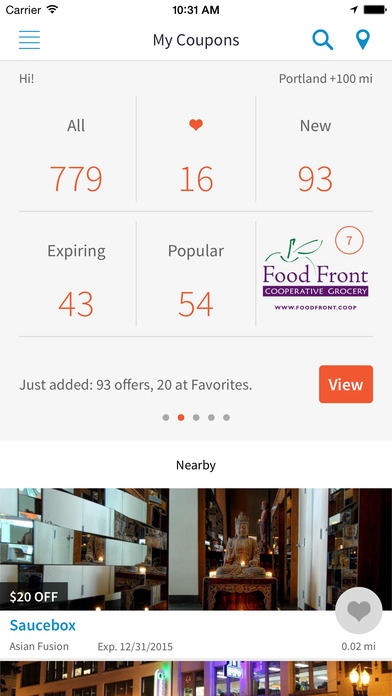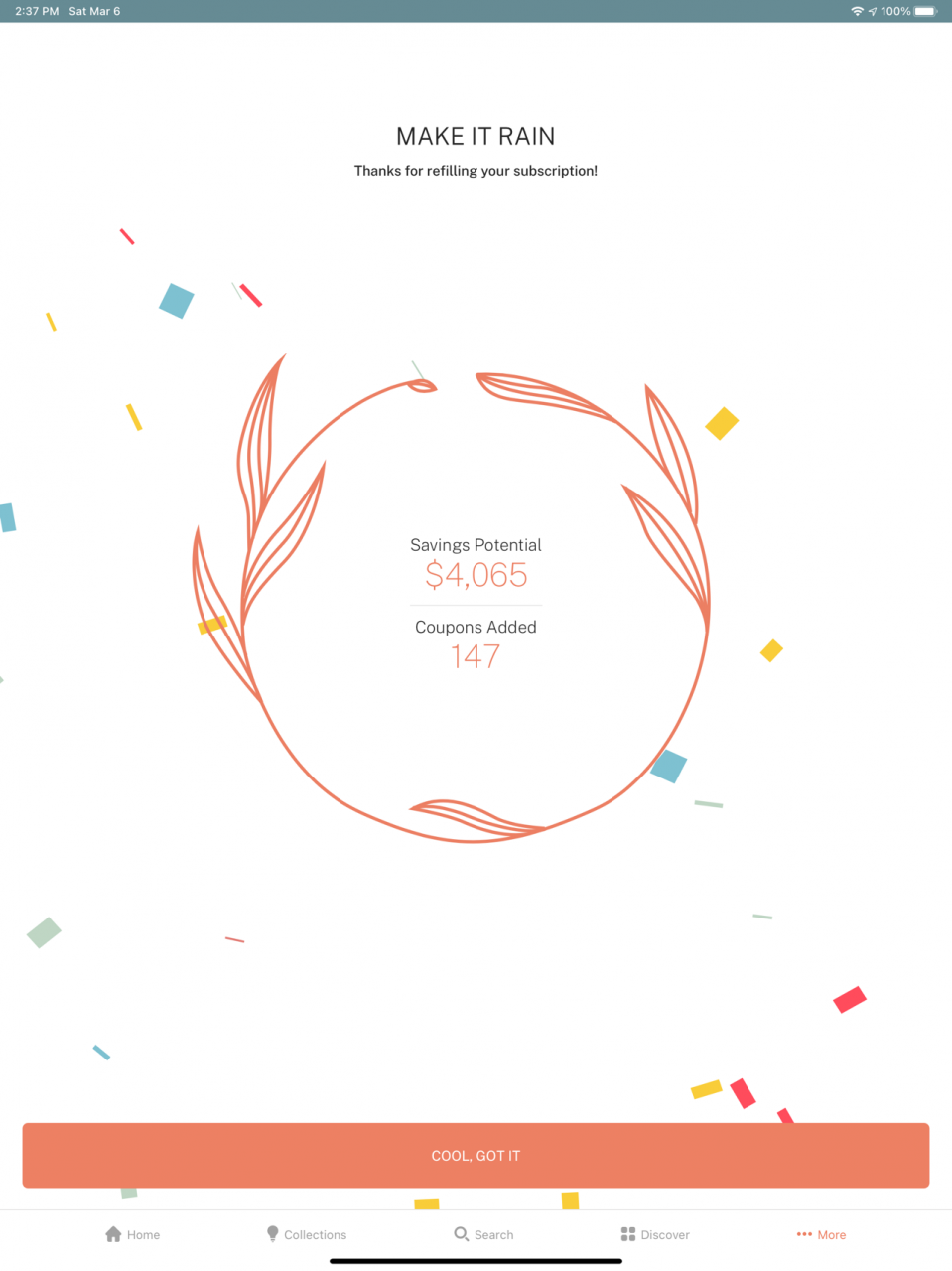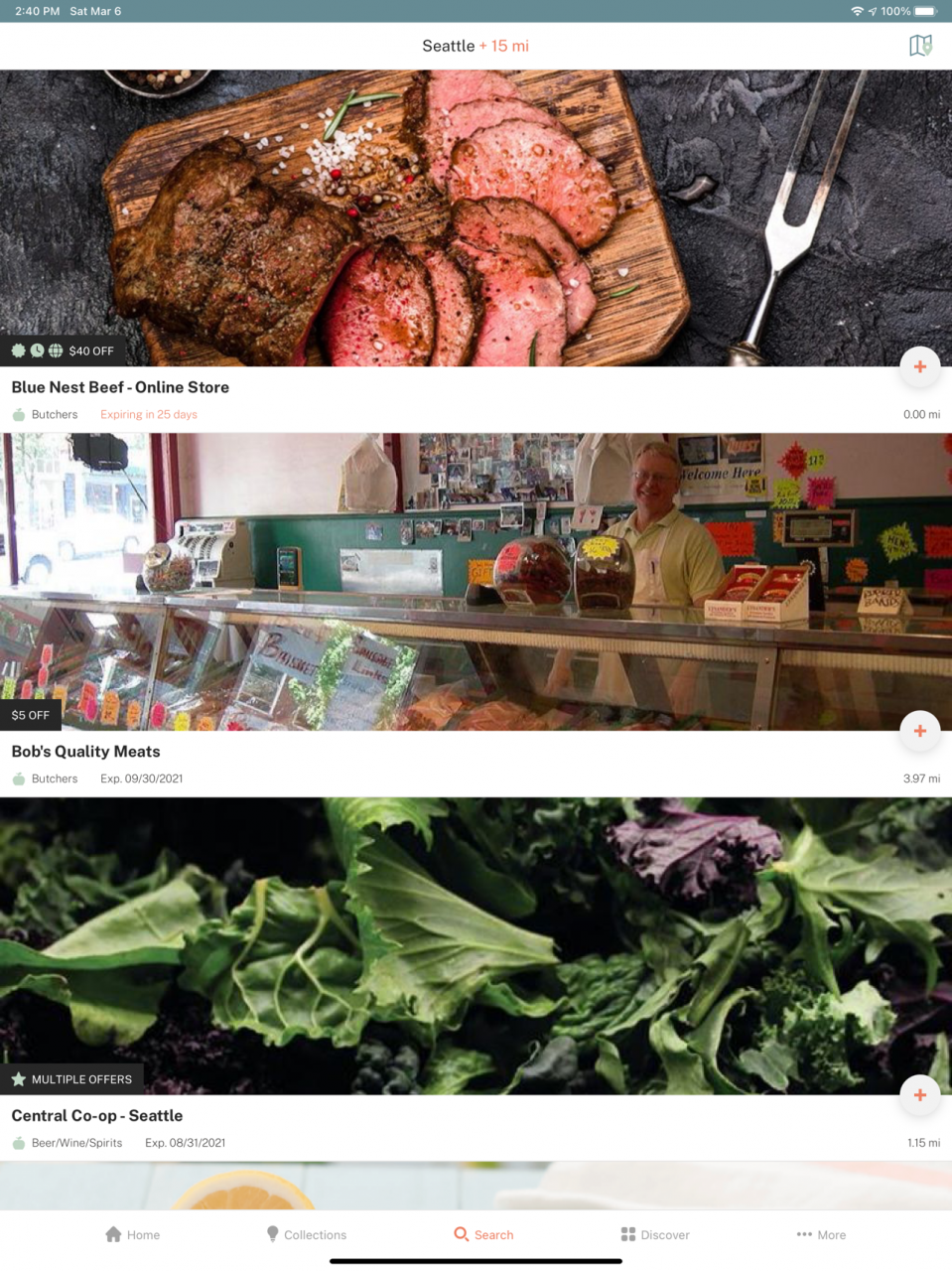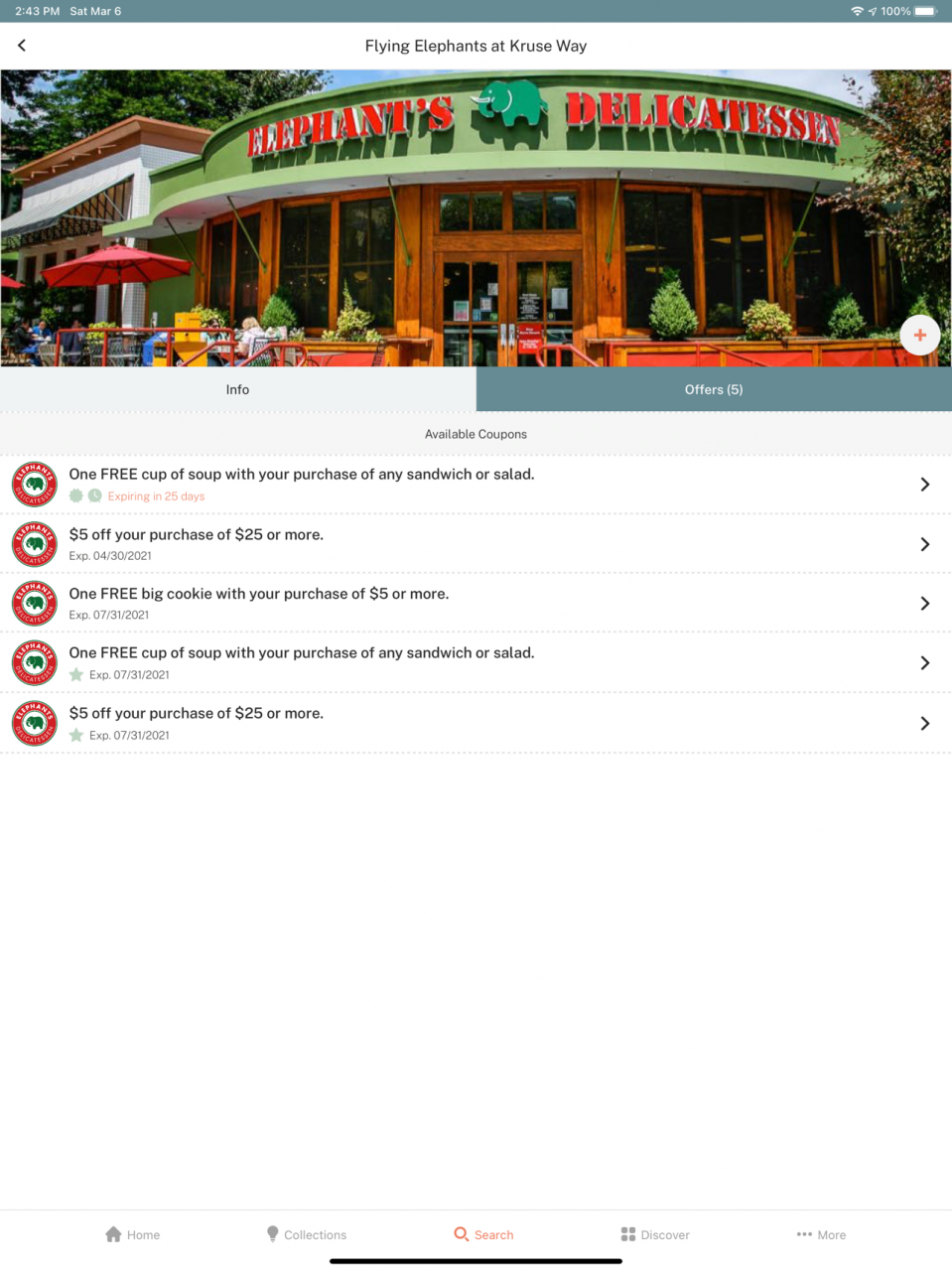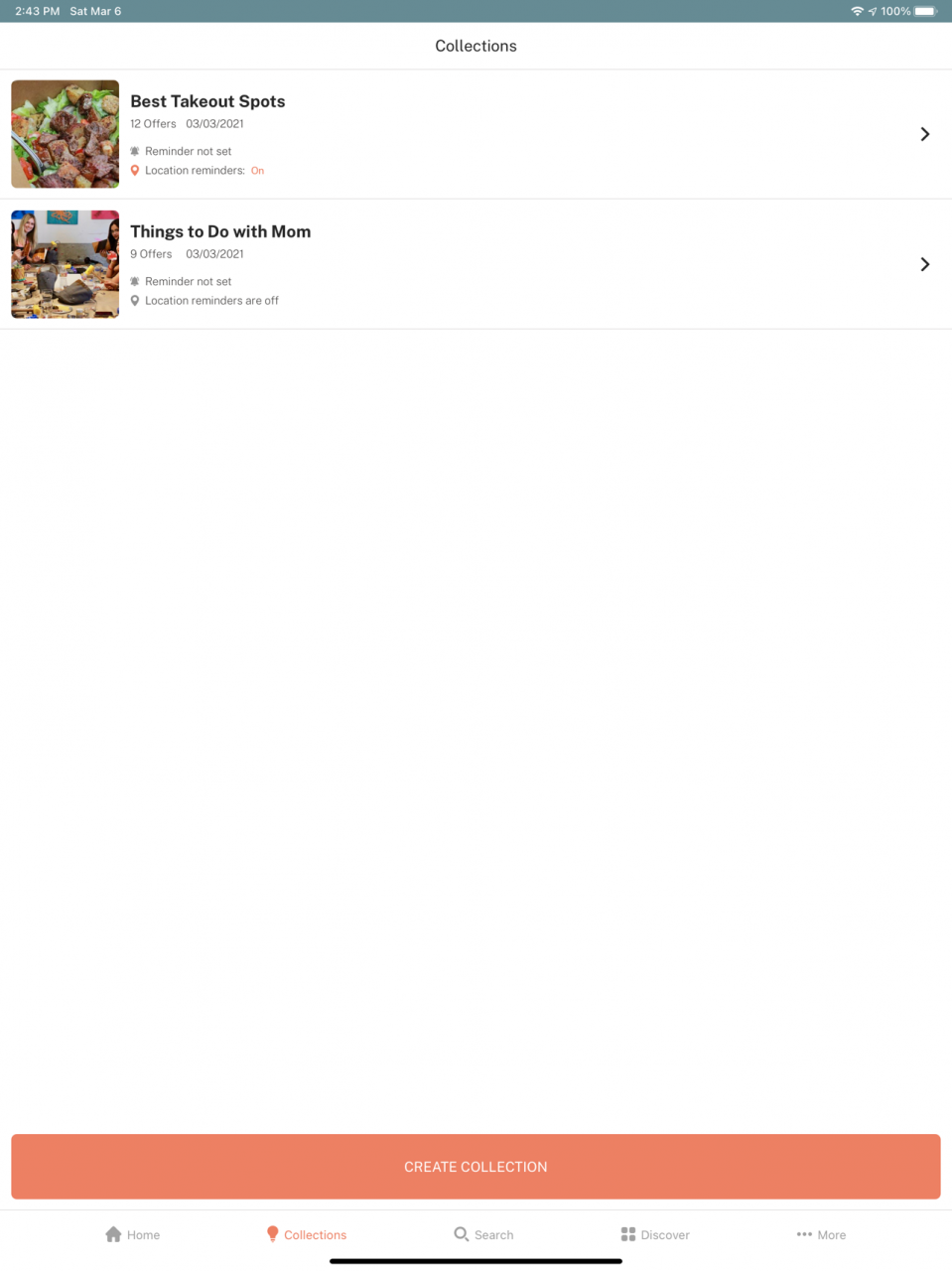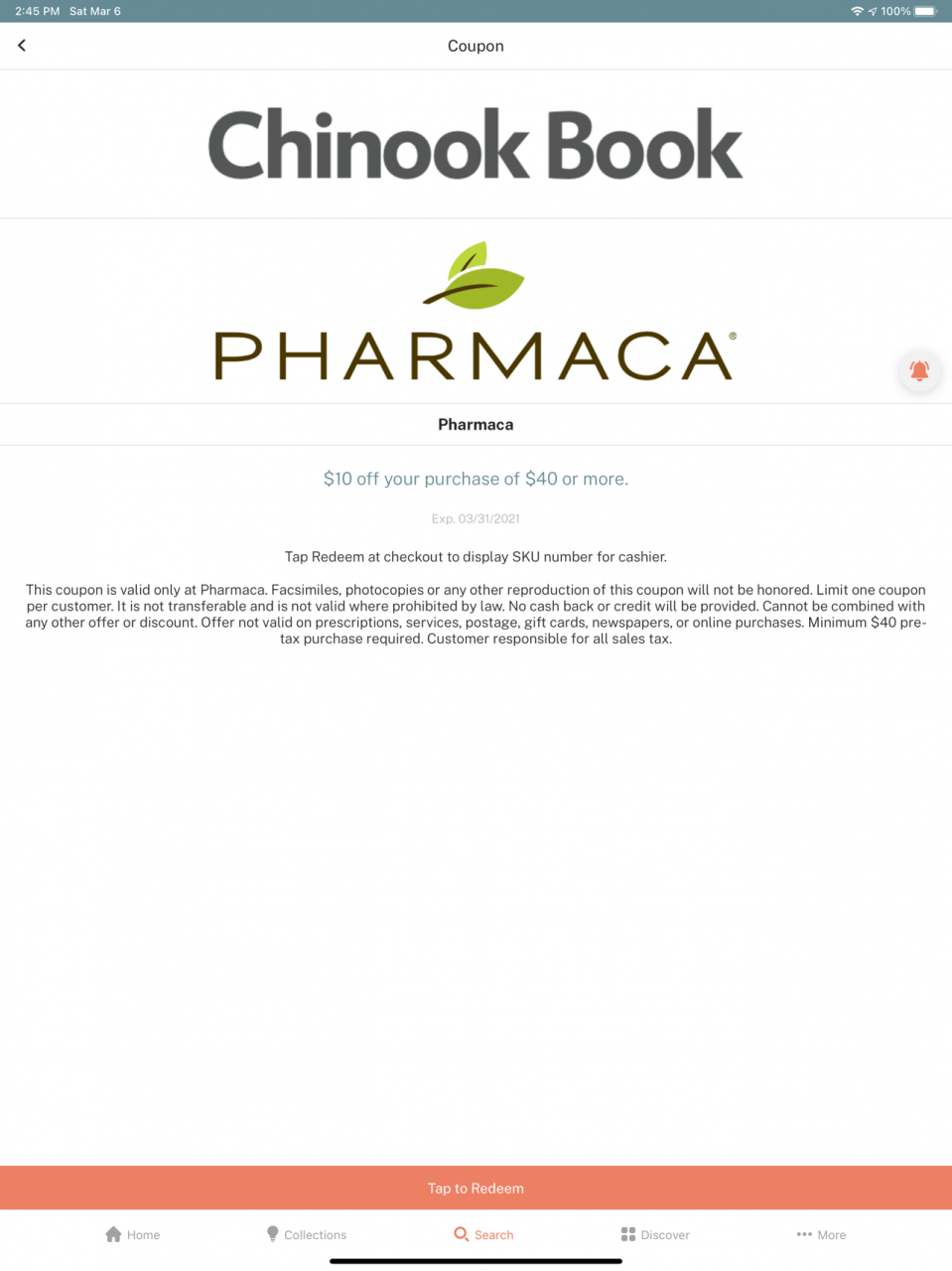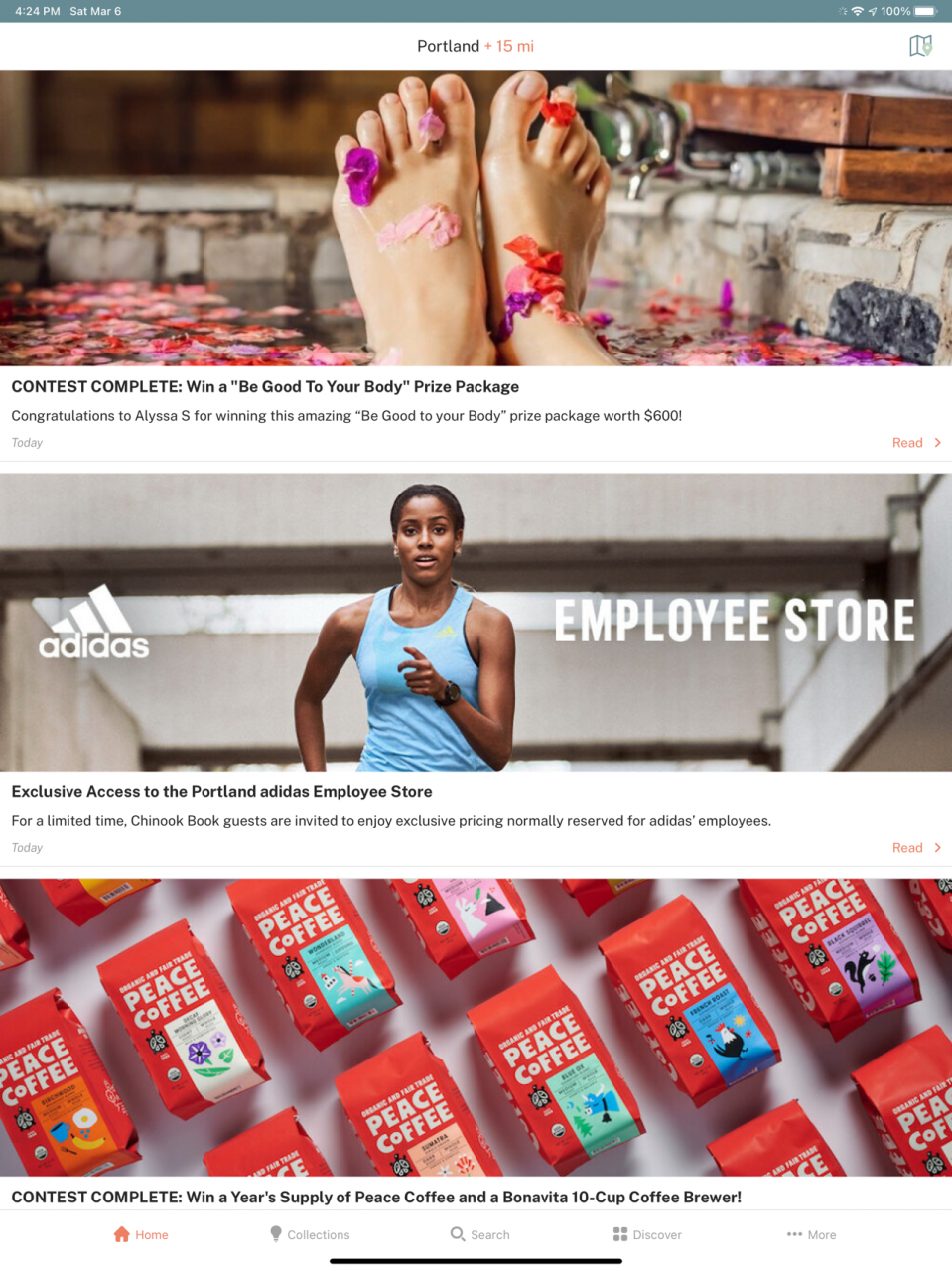ChinookBook 6.0.6
Continue to app
Free Version
Publisher Description
Discover more sustainable ways to live, work, and play through inspiring stories, discounts, rewards and prizes. With mobile offers that can be redeemed online or in store, plus monthly giveaways of gifts, groceries and more, you’ll always find a new way to save while helping your community thrive.
Chinook Book only partners with environmentally and socially responsible businesses and non-profits, so that you can feel confident your dollars are supporting businesses that share your values. View our detailed participation criteria at chinookbook.com/criteria.
Activate a free account to try it out and then upgrade to a $16 full access annual subscription to unlock hundreds of additional offers throughout the year.
FEATURES
WIN: Monthly giveaways on trips, experiences, product launches and more
SAVE: New discounts every month keep the savings piling up
REWARD: Punchcards earn you free pizza, coffee, bread and more
DISCOVER: Easy searches by name, category, new, expiring or popular help you find deals near you
COLLECTIONS: Plan your errands or your weekend with personalize collections of your favorite offers
REMEMBER: Get reminded to use specific offers when you plan to use them
INSPIRE: Stay motivated to live a more local and sustainable lifestyle with our monthly guides
Questions? We’re here to help at support@chinookbook.com.
Feb 2, 2022
Version 6.0.6
We regularly update Chinook Book to improve the app and make your life better.
This update has minor updates to improve app performance and stability.
About ChinookBook
ChinookBook is a free app for iOS published in the Personal Interest list of apps, part of Home & Hobby.
The company that develops ChinookBook is Celilo Group Media, Inc.. The latest version released by its developer is 6.0.6.
To install ChinookBook on your iOS device, just click the green Continue To App button above to start the installation process. The app is listed on our website since 2022-02-02 and was downloaded 4 times. We have already checked if the download link is safe, however for your own protection we recommend that you scan the downloaded app with your antivirus. Your antivirus may detect the ChinookBook as malware if the download link is broken.
How to install ChinookBook on your iOS device:
- Click on the Continue To App button on our website. This will redirect you to the App Store.
- Once the ChinookBook is shown in the iTunes listing of your iOS device, you can start its download and installation. Tap on the GET button to the right of the app to start downloading it.
- If you are not logged-in the iOS appstore app, you'll be prompted for your your Apple ID and/or password.
- After ChinookBook is downloaded, you'll see an INSTALL button to the right. Tap on it to start the actual installation of the iOS app.
- Once installation is finished you can tap on the OPEN button to start it. Its icon will also be added to your device home screen.